Create fancy card with animated gradient border
In this tutorial, I’ll walk you through creating an animated gradient border effect using CSS custom properties, which can add a dynamic and eye-catching look to your UI components. By the end, you’ll have a simple card with an animated gradient border, using css custom @property.
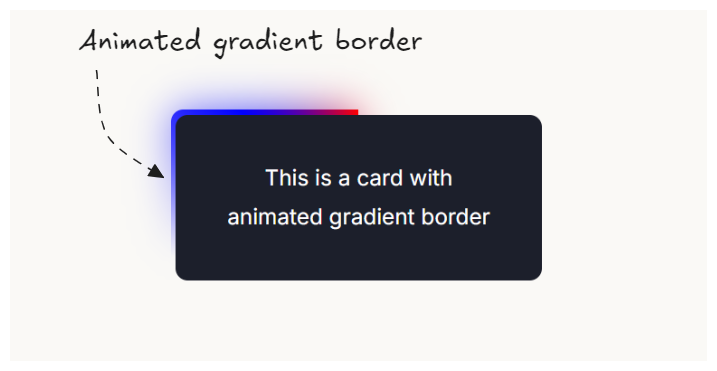
If you are are not familiar with css custom @property read this blog first.
Basic card structure
We will be using react for this tutorial, the basic card will look like this
import "./styles.css";
const CardAnimatedBorder = () => {
return (
<div className="container">
<div className="card">This is a card with animated gradient border</div>
</div>
);
};
export default CardAnimatedBorder;
Adding basic styles to the card
.container {
width: 100%;
height: 200px;
display: flex;
align-items: center;
justify-content: center;
}
.card {
margin: 0 auto;
padding: 2em;
width: 300px;
background: #1c1f2b;
text-align: center;
border-radius: 10px;
color: #ffffff;
position: relative;
}
Creating a simple border
Before creating a gradient animated border let’s see how to create a simple border. We will not use the css border property but instead use pseudo elements ::before and ::after for the card. Another important property here is inset which allows us to place the pseudo elements inside the card. The z-index will be -1 as we want the border to be below the card content.
.card::after,
.card::before {
content: "";
position: absolute;
background: red;
inset: -4px;
z-index: -1;
border-radius: 10px;
}
Our card now looks like this
Adding custom property --angle
We will add a custom property to track the angle of the gradient. We will be using conic-gradient.
Add a custom property like this
@property --angle {
syntax: "<angle>";
initial-value: 0deg;
inherits: false;
}
and make the following changes to the css
- Replace
backgroundwithbackground-imageto display gradient. - Add an animation
spinfor the custom propertyangle. - The
conic-gradienthas angle as first argument and we will be changing it in order to animate. - Add
blurandopacityfor a glowing effect.
Your css should look like this
.container {
width: 100%;
height: 200px;
display: flex;
align-items: center;
justify-content: center;
}
.card {
margin: 0 auto;
padding: 2em;
width: 300px;
background: #1c1f2b;
text-align: center;
border-radius: 10px;
color: #ffffff;
position: relative;
}
@property --angle {
syntax: "<angle>";
initial-value: 0deg;
inherits: false;
}
.card::after,
.card::before {
content: "";
position: absolute;
background-image: conic-gradient(
from var(--angle),
transparent 70%,
blue,
red
);
inset: -4px;
z-index: -1;
border-radius: 10px;
animation: 2s spin linear infinite;
}
.card::before {
filter: blur(1rem);
opacity: 0.7;
}
@keyframes spin {
from {
--angle: 0deg;
}
to {
--angle: 360deg;
}
}
And finally we have a card with animated gradient border.